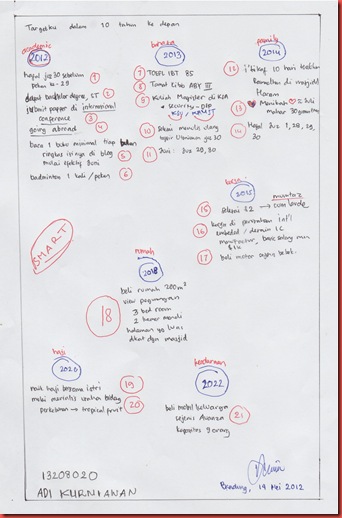Sometimes we have to work in many data. So we need to group it into a pieces of class. For example from a group of students mark we want to make a graph which consist information about how many student get grade in each class. All we need is FREQUENCY formula. This formula need two arrays consist of data and class, the result will be an array consist information about frequency in each class.
So we need to divided students mark based on grade criteria. The students who get mark 80-100 will get grade A, 75-79,9 will get AB, 65-74,9 will get B, 60-64,9 will get BC, 45-59,9 will get C, 35-44,9 will get D, and the other will get E. We assume the array data is valid between 0-100. Look at the picture bellow for more detail.
We take a cursor in empty cell, in my example, I put it on D3, then write down the formula. When finished, press CTRL+SHIFT+ENTER. Automatically, cell D4:D10 will also fill by a number. The array result maximum will be the number of class (7 in my example) + 1 (to anticipate for data value more than the last class). If we don’t want to every array result show in worksheet, we need to block the number array we want to show then write the formula. Just press ENTER when finished.
To create a graph by simply insert chart and change the data for x-axis as cell C3 to C9 and data for y-axis is the result frequency (D3 to D9)..