picture taken from: Wikipedia: OpenGL_logo.jpg
OpenGL is one of the most powerful graphic library. OpenGL has a great rivalry with DirectX (also know as Direct3D) from Windows in Application Programming Interfaces (APIs). Both of them can be used in application to render 2D and 3D computer graphics and giving acceleration from hardware graphics card when available.
Here is some of differentiation between OpenGL and Direct3D
| Direct3D | OpenGL | |
| Platform | Microsoft Windows | Cross-Platform |
| Mobile Platform | Direct3D Mobile | OpenGL ES |
| License | Proprietary | Open Source or Trademark |
1. Download GLUT you can take it here.
2. Copy the glut32.dll in C:\Windows\System32 or you can make a custom folder include the path.
3. Header glut,h can be placed in Visual Studio standard include folder. In Visual C++ 2010 you can get in:
C:\Program Files\Microsoft SDKs\Windows\v7.0A\include\glyou’ll be also found gl.h in this folder, then you can just include it in your code
#include <gl/glut.h>4. Copy file “glut32.lib” to the standard Visual Studio library, you can get it in
C:\Program Files\Microsoft SDKs\Windows\v7.0A\lib5. Add additional dependencies in the project
Project Properties>>Linker>>Input>>Additional Dependencies6. Lets try to make a simple program
glut32.lib
glu32.lib
opengl32.lib
Lets make a new console application project
#include <stdio.h>
#include <stdlib.h>
#include <gl/glut.h>
//make sure you take standard library first before glut,h
void mydisplay(){Okay you’ll be see a white square with black background color.
glClear(GL_COLOR_BUFFER_BIT); // clear the console
glBegin(GL_POLYGON); //we will create a square
glVertex2f(-0.5, -0.5);
glVertex2f(-0.5, 0.5);
glVertex2f(0.5, 0.5);
glVertex2f(0.5, -0.5); //can you find the coordinat (0.0)
glEnd();
glFlush();
}
int main(int argc, char** argv)
{
printf("Hello World.. this is my first OpenGL program\n");
printf("I can draw 2D Rectangle");
glutCreateWindow("my_simple_program");
glutDisplayFunc(mydisplay);
glutMainLoop();
}
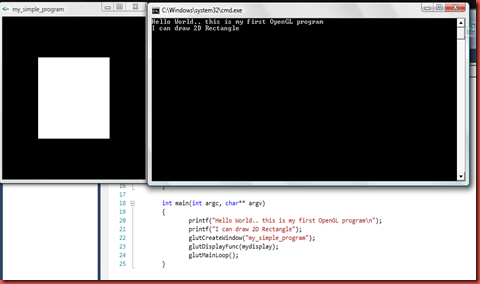
Now you can explore more the powerful OpenGL APIs. I think one of the best tutorial OpenGL to know more the feature of OpenGL, lighthouse3d: http://www.lighthouse3d.com/tutorials/glut-tutorial/
Happy coding???

No comments:
Post a Comment